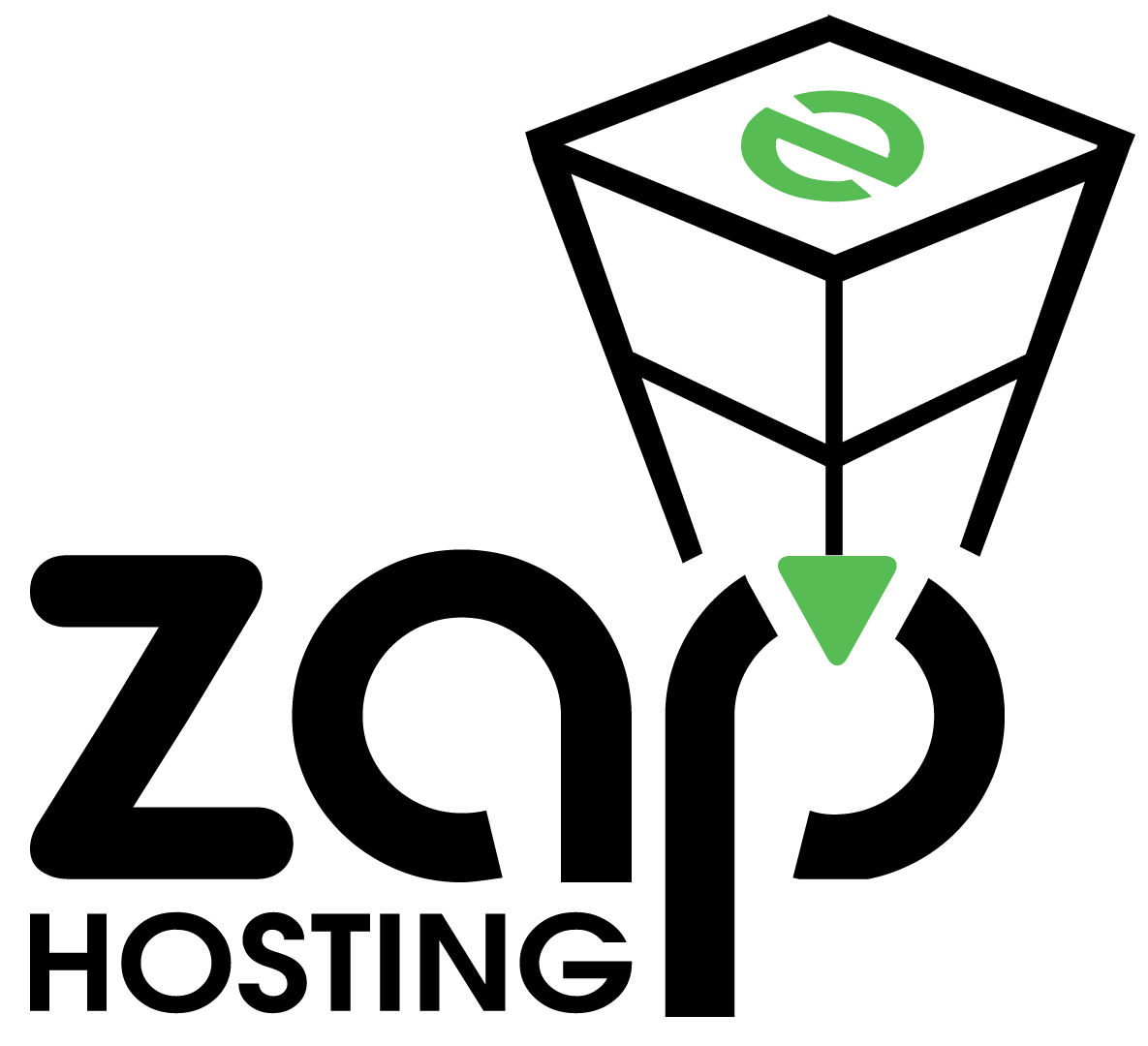Why is Accessibility Important?
Accessibility is important because it ensures that all users, regardless of their abilities or disabilities, can access and use the web. This includes users with visual impairments, hearing impairments, motor disabilities, and cognitive disabilities, among others. By building accessible websites, developers can make the web a more inclusive and equitable place for everyone.
Guidelines for Building Accessible Websites
There are many guidelines and standards that developers can follow when building accessible websites, including the Web Content Accessibility Guidelines (WCAG) 2.1. These guidelines provide a comprehensive set of recommendations for making websites more accessible, including recommendations for text, images, multimedia, forms, and navigation. Developers should also consider the needs of users with specific disabilities and take steps to accommodate those needs.
Best Practices for Accessibility
In addition to following guidelines and standards, there are several best practices that developers can follow to ensure the accessibility of their websites. These include:
- Using descriptive and meaningful text for images and other multimedia
- Providing alt text for images
- Ensuring that content is organized in a logical and easy-to-follow manner
- Providing text-based alternatives for audio and video content
- Designing forms that are easy to use and accessible to keyboard-only users
- Providing clear and concise instructions for users
By following these best practices, developers can create websites that are accessible and usable by a wide range of users, including those with disabilities.
Color Contrast
One of the most important accessibility considerations is color contrast. Poor color contrast can make it difficult for users with visual impairments to see text, links, and other website elements. To ensure that your website is accessible, make sure that the text color and background color have a sufficient contrast ratio of at least 4.5:1. There are many tools available online that can help you determine if your color contrast is sufficient.
Keyboard Navigation
Another important aspect of website accessibility is keyboard navigation. This means that users should be able to use the website without a mouse, relying only on the keyboard. To make sure your website is accessible for keyboard users, make sure that all interactive elements, such as links, buttons, and form fields, are accessible through the keyboard. Also, make sure that there is a clear focus indication, such as a change in the background color or a border, when a user is navigating the website using the keyboard.
Alt Text for Images
Alt text is an important part of website accessibility, as it provides a text description of images for users who are unable to see them. This includes users who are visually impaired or who have slow internet connections. To ensure that your images are accessible, make sure that all images have descriptive alt text that accurately describes their content.
Semantic HTML
Using semantic HTML is a crucial part of building accessible websites. Semantic HTML is a way of writing HTML that gives meaning to the structure of the page, making it easier for screen readers and other assistive technologies to understand and interpret the content. By using headings, lists, and other semantic elements, you can ensure that your website is accessible to users with assistive technologies.
Accessible Forms
Forms are an important part of many websites, but they can be difficult to use for users with disabilities. To ensure that your forms are accessible, make sure that all form controls have clear and descriptive labels, and that form error messages are clearly visible. Also, make sure that the form can be completed using the keyboard and that users are able to navigate through the form fields in a logical order.
Conclusion
Building accessible websites is essential for ensuring that all users, regardless of their abilities or disabilities, can access and use the web. By following guidelines and best practices, developers can create websites that are inclusive, usable, and accessible to everyone. So if you're a web developer, be sure to prioritize accessibility in your work, and help make the web a more inclusive and equitable place for all users!