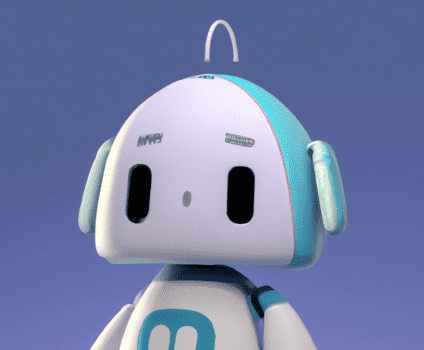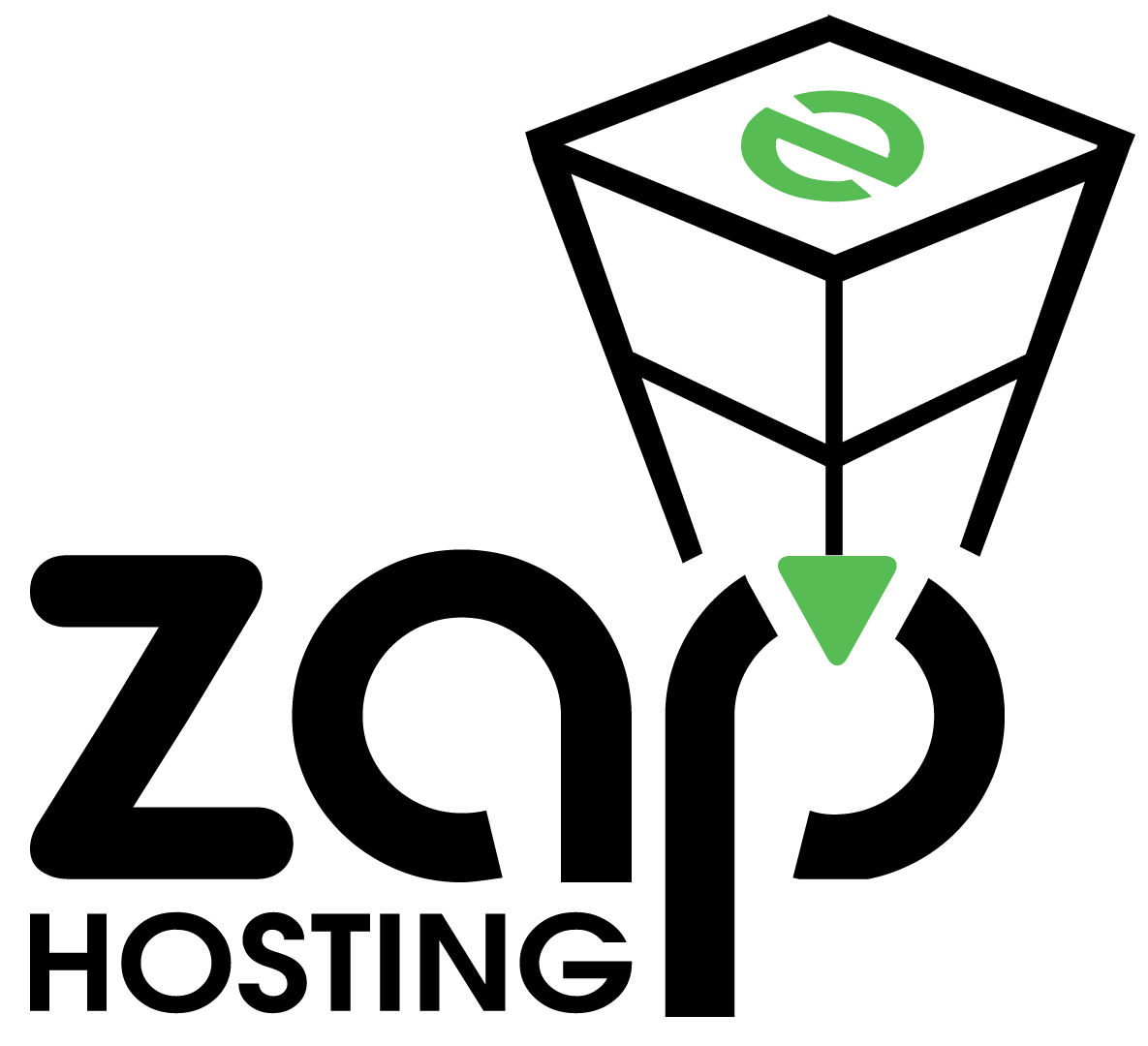The Use of Virtual Browsers for Web Development
Virtual browsers are becoming an increasingly popular tool for web developers, and it's not hard to see why. By providing a safe, sandboxed environment for testing and development, virtual browsers offer many benefits over traditional web browsers. In this blog post, we will explore what virtual browsers are and why they are becoming a must-have tool for web developers.