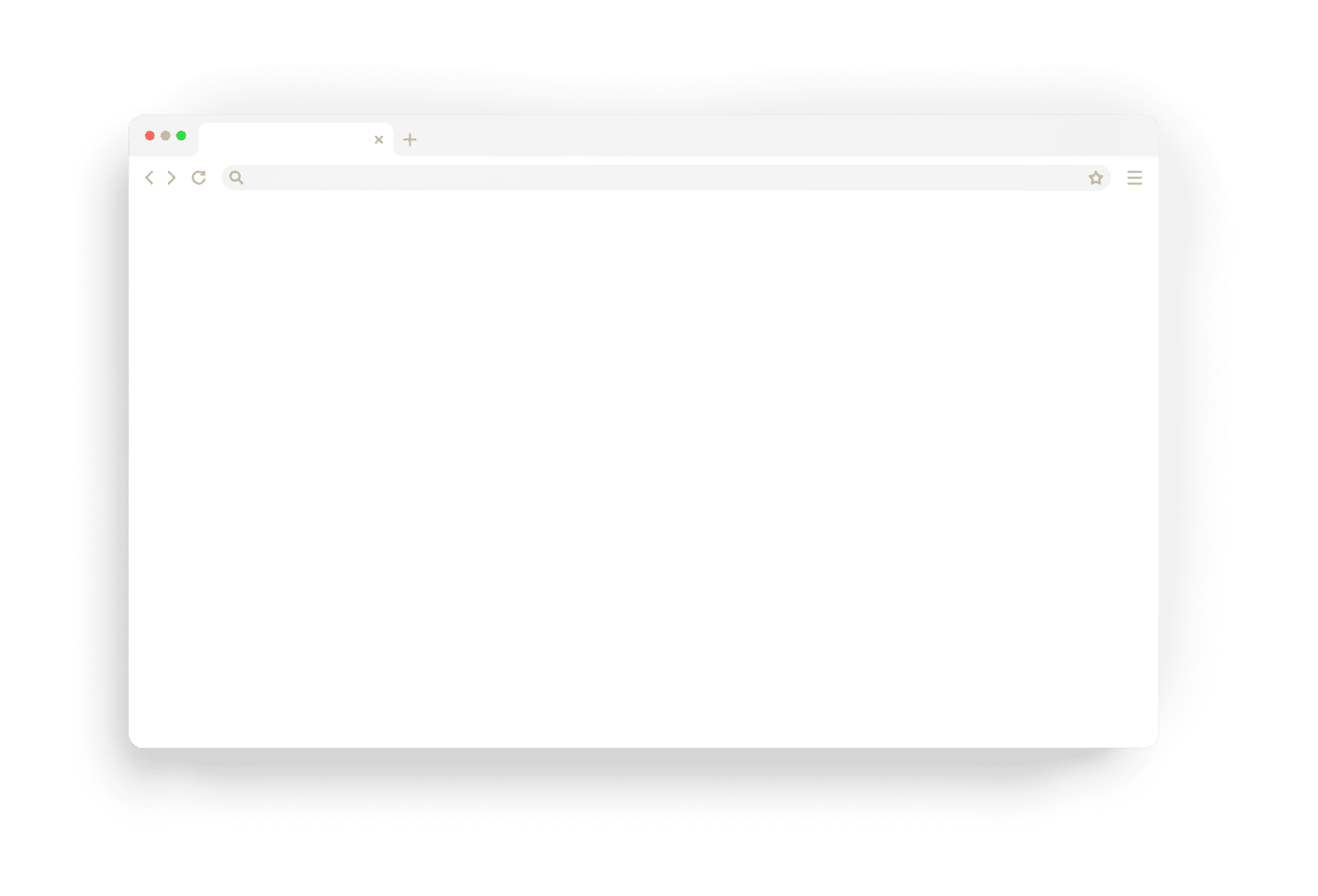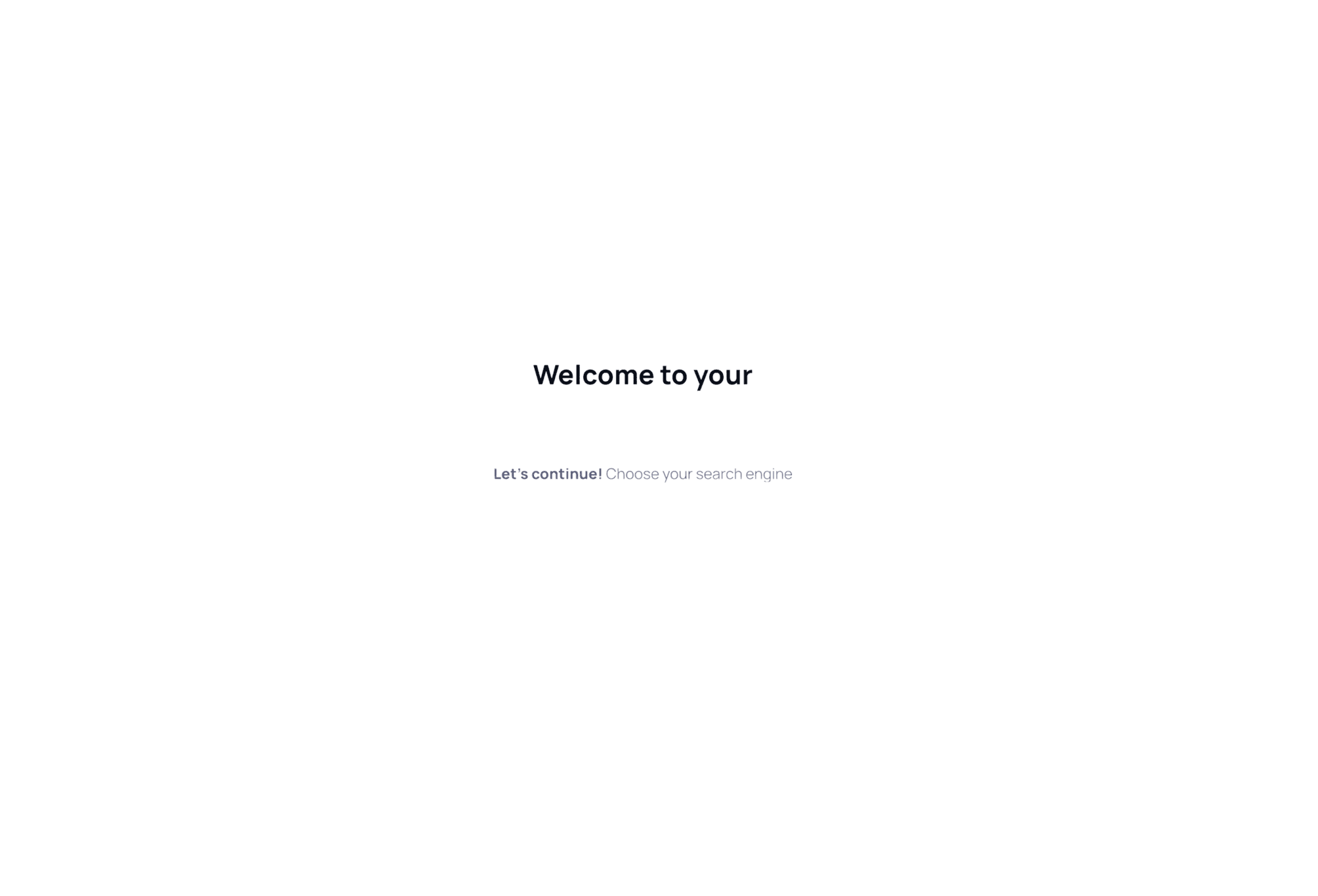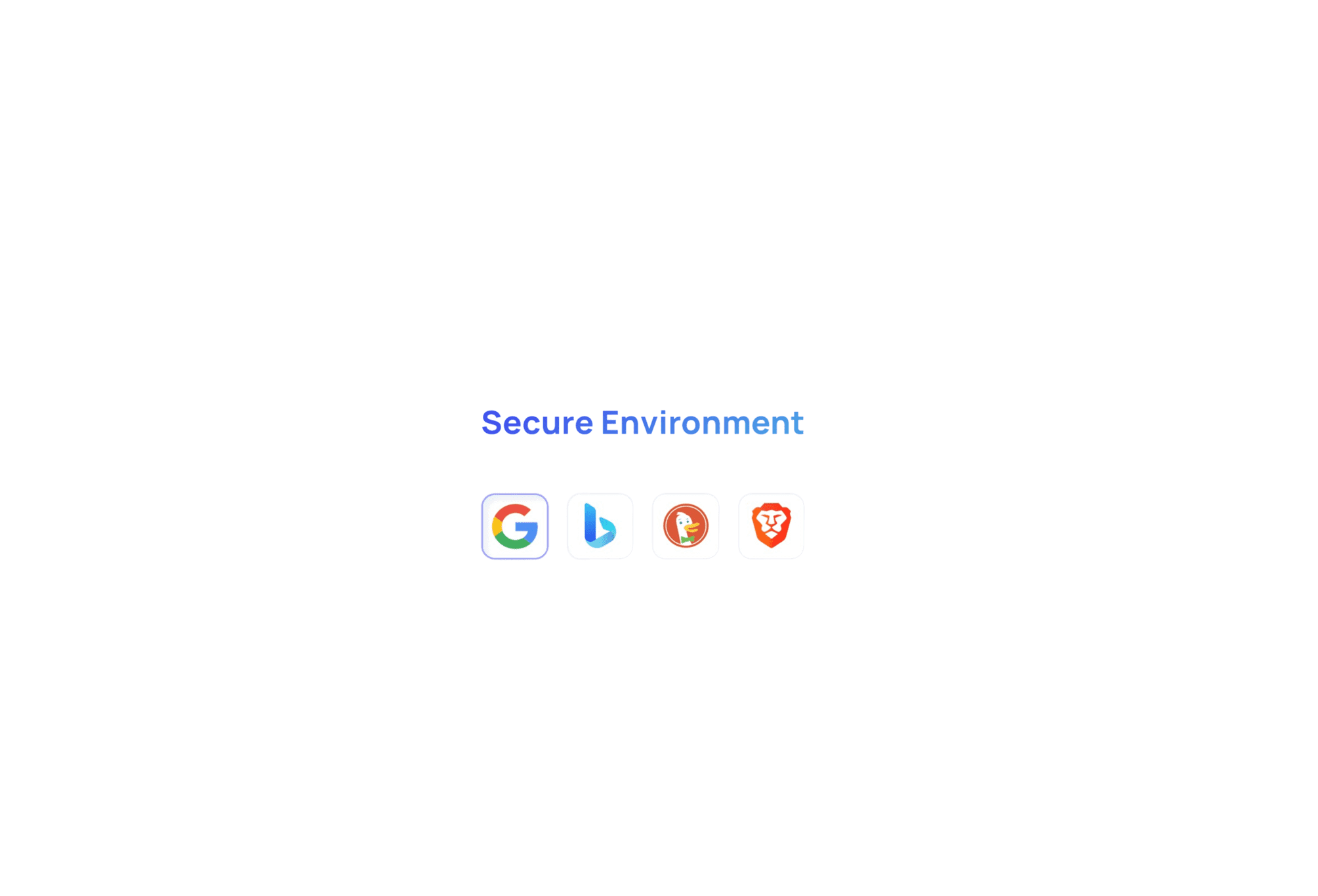Immediate Isolation
Instantly launch secure, isolated browser sessions to safely explore any website or online content. No complex setup, just immediate protection for your browsing activities.
Lightning-Fast
Create and dispose of secure browser sessions in seconds.
Risk-Free Browsing
Navigate the web without risk. Every session is a clean slate in a completely isolated environment.
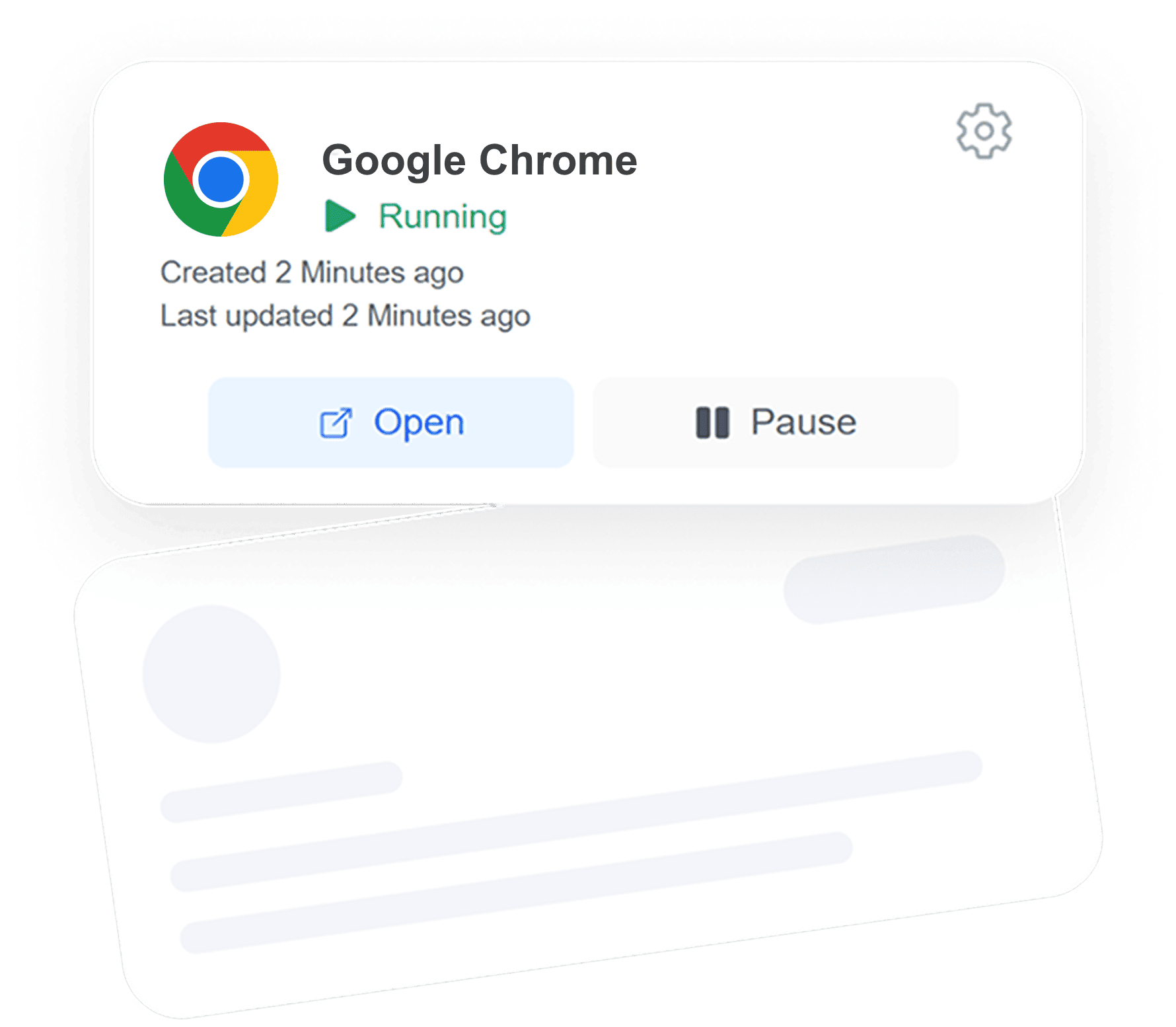
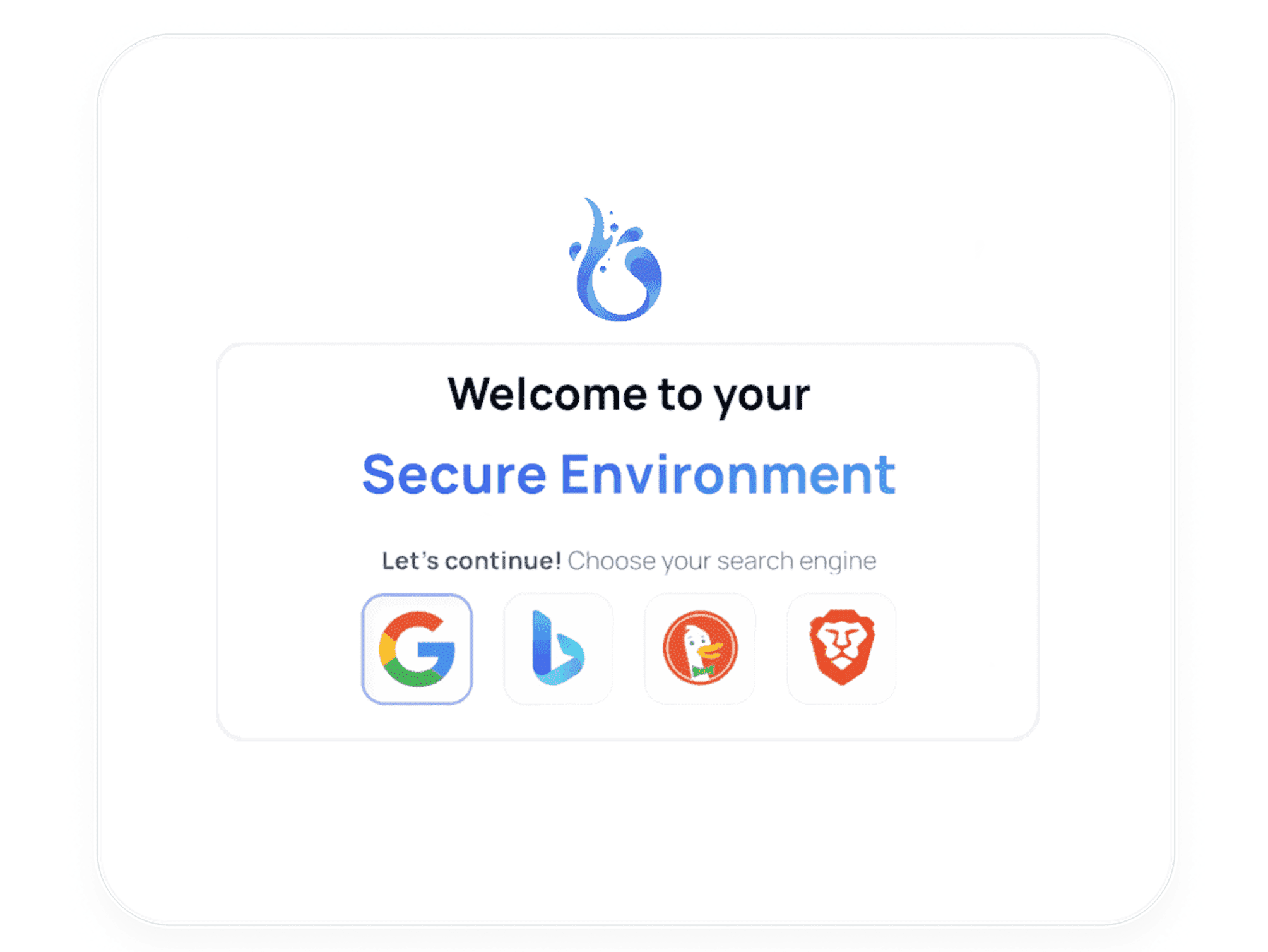
Effortless Control
Take command of your browsing. Simple, intuitive controls make it easy to manage your sessions and stay secure online, designed for everyone.
One-Click Privacy
Launch a private, isolated browser with a single click.
Intuitive Interface
Clean, simple, and easy to navigate, even for non-technical users.
Transparent & Fair
Enjoy straightforward plans with no hidden fees. Get full access to all our privacy and security features, ensuring you get the best value.
Clear Value
Understand exactly what you get. No surprises, just clear benefits.
All Features Included
Unlock all capabilities with any plan. No artificial limitations on your security.
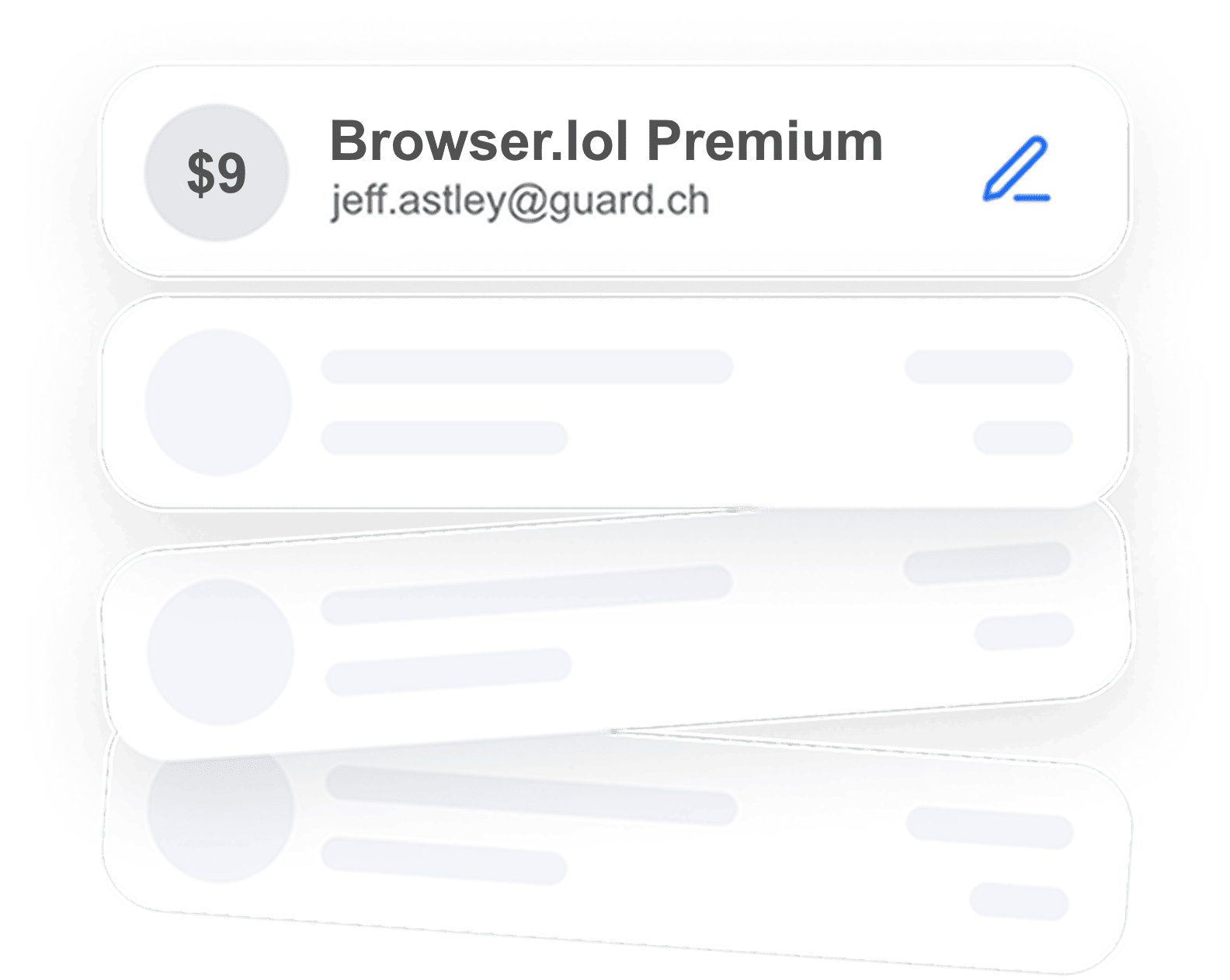
Seamless Access
Jump into a secure browser with just a click. No complicated setups or installations – browser.lol works right in your existing browser, making safe browsing effortless.
Fully Managed
Forget about updates or complicated configurations. We take care of all the technical stuff behind the scenes, so you always have a secure and up-to-date virtual browser ready when you need it.
Sandboxed Security
Browse with confidence. browser.lol isolates risky websites and links in a virtual environment, keeping your device and personal data safe from malware and trackers.
Freedom to Explore
Whether you need to quickly check a suspicious link or want ongoing anonymous browsing, browser.lol adapts to you. Enjoy the flexibility to use our service as much or as little as you need.
Privacy matters.
We take data protection seriously. Find out below how your data is handled.

Your data - Our responsibility.
Our operations are governed by Swiss data protection regulations, and we maintain a strict policy against sharing your personal information. Our server infrastructure is located in Germany, and we ensure that all data is stored and processed exclusively within the European Economic Area (EEA).

Fully encrypted
Whether logging in or audio connection; with us, everything is encrypted right down to your VM.
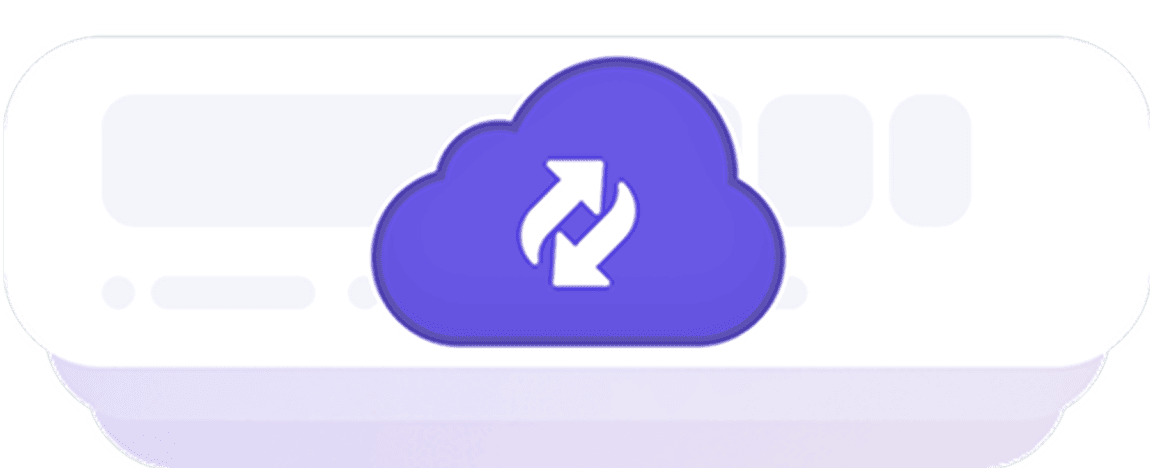
Monitored Security
We monitor our system with internal and external resources at all times in order to identify and rectify weaknesses as quickly as possible.
A view more things...
Proven by Numbers
Experience effortless and secure browsing, trusted by users worldwide for robust online privacy and protection.
200M
API Calls handled each month.
250k
Active Sessions each month.
Still deciding?
Get started now, free and without obligation. Discover the core features of our platform completely free, powered by ads and with generous session limits – ideal for individual use. For teams of 5 or more, or if you need advanced features and support, we offer tailored premium plans and custom licenses.